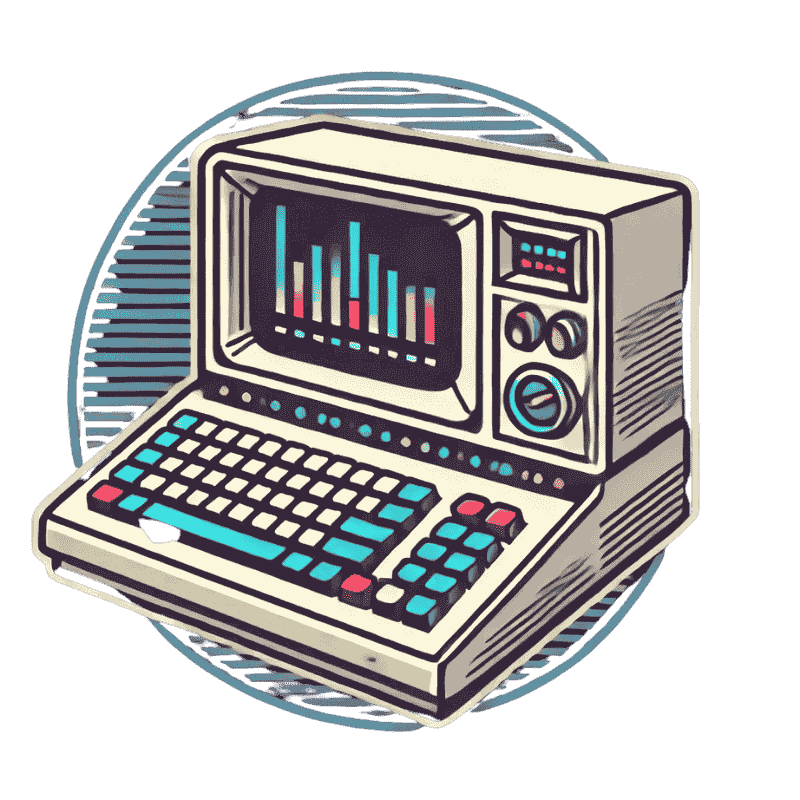If you’re wondering whether Trade Ideas works on Mac—you’re not alone.
The desktop version of Trade Ideas doesn’t run natively on macOS unless you’re using Parallels or a Windows environment. But the good news? Trade Ideas now has a fully functional web version—and it’s a game-changer for Mac users, travelers, or anyone who prefers browser-based tools.
Yes, Trade Ideas Works on Mac (via the Web)
If you’re using a MacBook Pro, MacBook Air, or any Apple device, Trade Ideas Web is for you.
As someone who uses a Mac 70-80% of the time, I can say this version does exactly what most traders need:
- Run custom scans
- Build your own filters and alerts
- Monitor single stocks
- Use your saved cloud layouts
- No downloads needed
While the desktop version still has advanced features like backtesting, the web version covers 80–90% of what most traders want—and it’s seamless.
Build Custom Scans Without the Bloat
Let’s be honest—most traders don’t want a bloated top-gainers list. We want our own strategies and setups built into scanners that only show exactly what we’re looking for.
Trade Ideas Web delivers.
Here’s how I use it:
- My Overnight Momentum scan runs entirely from the browser.
- I filter by things like price, daily volume, relative volume, and ATR %.
- You can show/hide filters, fully customize each scan, and save it all to your cloud account.
Whether it’s a halt/unhalt alert, a low float breakout, or a custom strategy—you can run it all in the browser with no downloads or setup required.
Set Alerts & Stay Notified
Need to get notified when a stock hits your setup? You can:
- Set email or desktop alerts for any scan
- Create alerts for halts, price levels, float conditions, or news
- Run your scanners in the background and let Trade Ideas do the work
Perfect for travelers, part-time traders, or anyone not glued to their desk.
Includes AI (Holly), Charts, and Single Stock View
Yes, the web version even includes:
- Trade Ideas Holly AI alerts
- Stock charts (with adjustable timeframes)
- A single-stock window for quick insights (float, market cap, etc.)
The charts aren’t quite as slick as desktop, but they work. And when you’re on the move, that’s what matters.
Why Use the Web Version?
Here’s when Trade Ideas Web is a lifesaver:
- You’re on vacation or working remotely
- You’re at a coffee shop with just your Mac
- You don’t want to run Parallels or emulate Windows
- You need to make quick adjustments to your scanners
And since it’s browser-based, it uses minimal bandwidth and works anywhere.
What You Can’t Do on Web
There are a few desktop-only features, like:
- Backtesting your strategy (requires Trade Ideas Pro desktop)
- Deeper visual customization and layout precision
But for most traders, the web version is more than enough.
Final Thoughts: Trade Ideas Web Is a No-Brainer
If you’re a Mac user, or just someone who wants to trade on the go, Trade Ideas Web is the ultimate solution.
You can:
- Run your strategies
- Get alerts
- Pull up charts
- Save and load your layouts
- Never download a thing
For me, it’s what I use the majority of the time, and I don’t see that changing.
Get the Best Trade Ideas Deal 💡
we track the best pricing and exclusive offers so you always get the top deal.