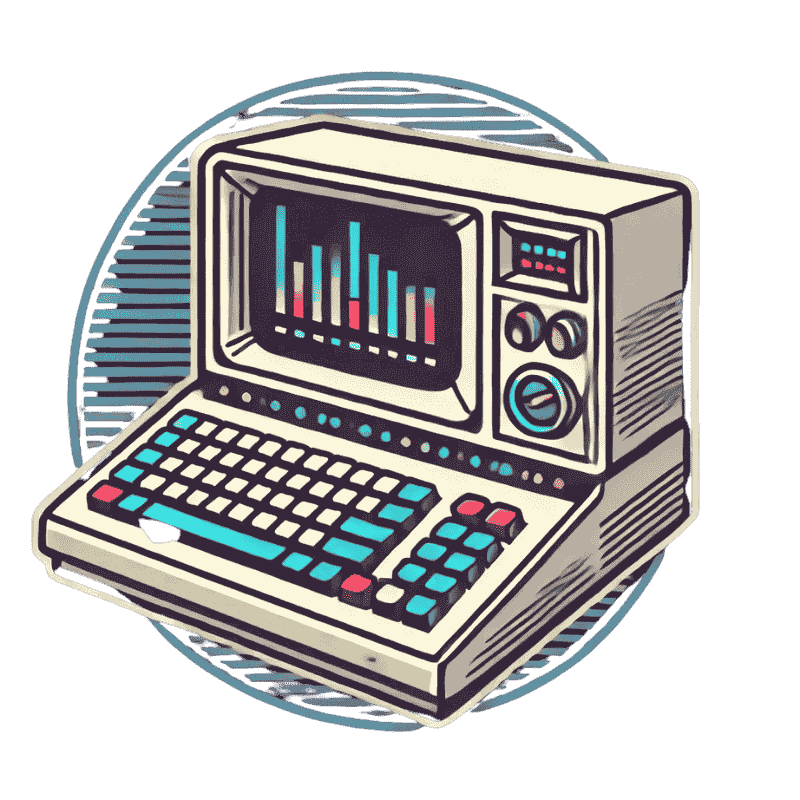If you trade overnight momentum or after-hours setups, Thinkorswim (TOS) has powerful scanners that can help you find the right names at the right time. Since the Schwab integration, adding these scanners is slightly different, but don’t worry—we’ve got you covered with an easy step-by-step guide.
✅ Before You Start
- Make sure you’re logged into the Schwab version of Thinkorswim.
- These links won’t work properly unless you copy and paste them into Open Shared Item.
- Simply clicking the links no longer works since Schwab took over.
✅ Step 1: Add Scanners to Thinkorswim
You’ll need to add three main scanners:
- RSW Mid/Large Cap Longs: http://tos.mx/!BL3akHNz
- RSW Small Cap Longs: http://tos.mx/!VW7M4FFS
- RSW Mid/Large Cap Shorts: http://tos.mx/!zzaq7Tmd
How to add them:
- Copy one of the links above.
- In Thinkorswim, go to Setup → Open Shared Item.
- Paste the link, click Preview, then click Open.
- Name and save your scanner.
- Repeat for all three links.
✅ Step 2: Add Top/Bottom 20% Columns
These columns help confirm if a stock is closing in the top or bottom 20% of its intraday range.
- Top 20% Column: http://tos.mx/!xVZfDQwc
- Bottom 20% Column: http://tos.mx/!H1DWb0Zk
How to add them:
- Go to MarketWatch → Columns → Customize.
- Use Open Shared Item to add each one.
✅ Step 3: Add Market Trending Indicator
This tells you when the market is in a momentum-rich environment.
- Download: http://tos.mx/!iA4v87KD
- Apply it to a Daily Chart only (other time frames give false signals).
- Save it on a permanent daily chart.
✅ Step 4: Understand Market Conditions
The Market Trending Indicator gives three signals based on the 9 EMA:
- Trending Up: ⅔ indices are ≥1% above the daily 9 EMA → Look for Long Scanners.
- Trending Down: ⅔ indices are ≤1% below the daily 9 EMA → Look for Short Scanners.
- No Overnights: ⅔ indices are within 1% of the daily 9 EMA → Avoid overnight trades.
✅ Step 5: When to Run Scanners
- Run scanners between 3:30 PM and 4:00 PM EST.
- Confirm Market trend (from Step 4).
✅ Final Checklist Before Trade
✔ Market trending condition confirmed
✔ Stock in top/bottom 20% of range
✔ Entry during last 5 minutes
✔ Stop and risk defined